All Your Finances In One Place
Finma gathers statements from all of your bank and credit card accounts and automatically creates transaction entries.
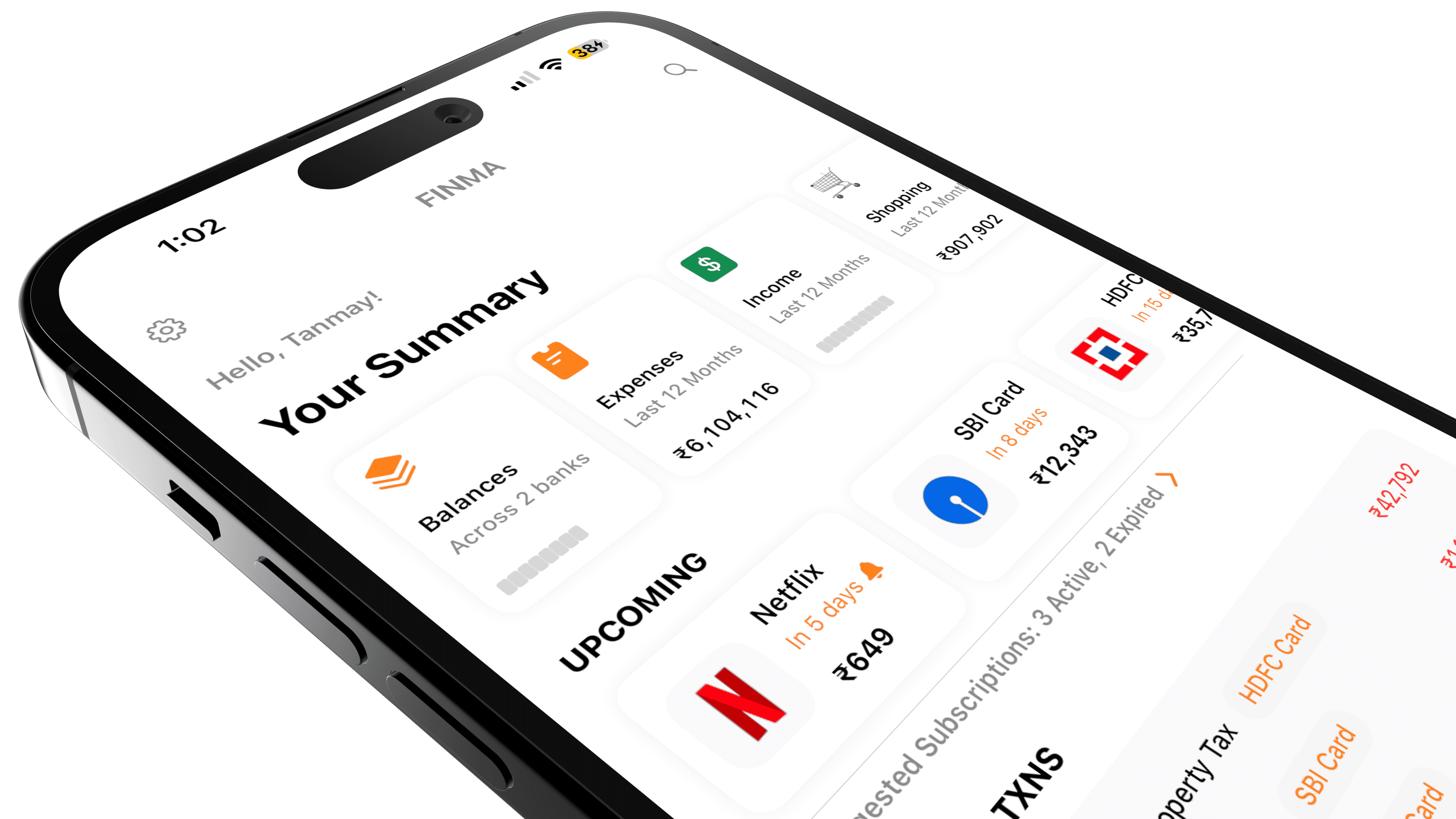
Privacy First
Finma processes all your statements locally on-device. No transaction data ever leaves the device. Not even we have access to your transactions.
Budget Alerts
Say goodbye to overspending on your gadget addiction. Set category wise budgets and get alerted when they cross a set threshold.
Rule Based Auto-Tagging
Finma uses rules for automatic categorisation of transactions. A rule can either be a simple text that matches any text within the transaction description or for more advanced users a regex to match pattern.
Payment Alerts
Finma automatically tracks upcoming dues for all your cards and reminds you to clear them on time. Set custom alerts to get reminded up to a week in advance.
Visual Filtering
Find the transactions you need even faster with a visual approach in Finma.
Suppose you need to see all the restaurant spends you did in month of Feb. Simply select Restaurants from the categories bar followed by tapping Feb bar in graph.
Interactive Charts
All charts and graphs in Finma are interactive.
Example: You want to find out how much you spent on restaurants and shopping combined in Feb. Select Shopping and then Restaurants from the categories bar followed by tapping Feb bar in graph.
Pull To Reach
A unique mechanism to make single handed use even easier. Just swipe down to traverse across buttons on top and initiate actions. As phones keep getting taller, this feature is sure to come in handy.
Cash Flow
Know your overall financial health with just 1 glance. Easily understand how your income and investments compare on an average within a period.
The cash flow widget allows you to quickly skim through previous months to get better clarity on past health and helps to plan better.
Customisable Layout
Tailor your finance dashboard to what matters to you most. Everything is just a glance away with widgets.
Automatic Expense Tracking
Finma automatically searches your email for new statements and transactions. Most of the popular email services including Gmail, Yahoo, Outlook, iCloud are supported.
Useful Widgets
Keep an eye on expenses from your iPhone's home screen.
Dark Theme
Stay forever in the dark by manually choosing your preferred theme.
- Benjamin Franklin

Hey I'm Tanmay Sonawane, a passionate iOS developer, on a mission to empower individuals in achieving their financial goals through the power of beautifully crafted financial products.
With a knack for designing intuitive and user-friendly apps, my creations, help users stay organised, save time, and prioritise their financial well-being.
What does Finma mean?
How does automatic expense tracking work?
Which email services are supported?
What if I do not use any of the supported email services?
Is my financial data sold or shared with anyone?
How do I make a manual expense entry?
How can I ask more questions?
The ultimate money planner
Supercharge your finances and take control of your future now!

Join our discord community
Join us on discord to help us add support for more banks and report bugs.



